Guardianship of the record of court proceedings is a key historic responsibility of the Court. Each court session and proceeding designated by statute, court rule, general order or order of an individual judge is recorded verbatim by stenotype or electronic audio recording equipment.
A written transcript is produced upon the request of a party or order of the Court. This page connects you to information on ordering a transcript or recording, available formats and delivery options and pricing, contact information for court reporters and all necessary forms.
Transcripts at a Glance
E-filing of all transcript orders is mandatory EXCEPT for:
- Under-seal cases/proceedings;
- CJA cases;
- Non-party transcript orders; and
- Pro se parties who are not e-filers.
Ordering Transcripts
Complete & e-file form CAND-435.
Download e-filing instructions for regular transcripts and daily future trial transcripts:
Designating & Ordering Transcripts
for an Appeal
There are 4 separate steps to ordering transcripts for an appeal:
- Step #1: Designate transcripts on Transcript Designation Form.
- Step #2: Review the docket and identify transcripts already ordered.
- Step #3: E-file the Transcript Designation Form.
- Step #4: Order transcripts using CAND-435.
These steps should not be combined. E-file Transcript Designation Form and CAND 435(s) separately!
CJA Counsel Instructions
Follow the CJA Unit's transcript ordering instructions.
Transcript FAQs
Please read these important facts carefully before ordering a transcript and learn about transcript page rates.
For more information, please contact the court reporter supervisor for the division where the case is pending (SF, OAK, SJ).
A rule of thumb is that one minute of court time equals one page of transcript. To obtain an estimate before ordering a transcript, email the court reporter. (All contact regarding estimates and ordering must be in writing, so please email — do not phone.)
All transcripts (except sealed transcripts) are e-filed on CM/ECF within three working days after delivery to a party and are locked for 90 days. Upon delivery, the court reporter will provide the ordering party with access to the e-filed transcript at no additional cost (except the per-page PACER fee; there is no “free view” of transcripts, except at the Clerk’s Office Intake Counter) during the 90-day locked period. Otherwise, during the 90-day locked period, the public may read the transcript at the Clerk’s Office front counter or may purchase a copy from the court reporter. After 90 days, any party may download the certified transcript from CM/ECF for no transcript fee, except the per-page PACER fee.
Any transcript purchased from a court reporter or downloaded from CM/ECF or PACER is a certified copy.
The first party to order a transcript pays the “original” rate and has a choice in delivery times, which vary in cost. View transcript pricing explanation & examples.
If the transcript has already been ordered by another party, then you pay only the “copy” rate and you have a choice in delivery times, which vary in cost. View transcript pricing explanation & examples.
When ordering transcripts, you have the choice of several transcript formats. The format determines the cost. If you choose more than one transcript format, you will be charged a fee for each additional copy. View transcript pricing explanation & examples.
For all delivery categories, a completed “order” includes both the request (usually the filing of a CAND-435 transcript order form in CM-ECF) and satisfactory payment arrangements. Preparation time does not begin to run until the order is complete and the hearing for which a transcript is ordered has adjourned.
For all delivery categories, a completed “order” includes both the request (usually the filing of a CAND-435 transcript order form in CM-ECF) and satisfactory payment arrangements. Preparation time does not begin to run until the order is complete and the hearing for which a transcript is ordered has adjourned.
You must review the minutes of a proceeding to determine whether it was:
- Reported by a court reporter (transcript available); or
- Audio-recorded on FTR, tape, or a digital recording (copy of audio available and/or transcript available); or
- Not reported or recorded (no transcript or audio available)
For each proceeding held before a judge, “minutes” are filed within 24 hours on the CM/ECF docket sheet.
If no minutes are listed:
- Judge’s Courtroom Deputy
- San Francisco/McKinleyville Courtroom Deputy Supervisor
- Oakland Courtroom Deputy Supervisor
- San Jose Courtroom Deputy Supervisor.
Docket information is available from the Electronic Case Filing system via PACER.
On the CM/ECF docket sheet, click on the link to the minutes for the proceeding to download and review the minutes and, importantly, to determine the correct date of the proceeding. If the minutes indicate the name of a court reporter present, then a transcript is available upon request and payment. If the minutes do not indicate a court reporter was present, but instead indicate "digitally recorded" or "FTR," then a copy of the audio and/or a transcript are available upon request and payment (more information below). If no court reporter, FTR, or digital recording is indicated, there was no record made; no transcript can be produced.
Example docket text for a minute entry:
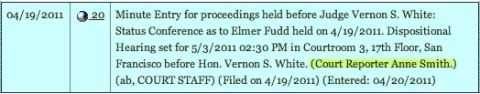
View court reporters and court reporter supervisors contacts
Before you begin, read the section above and the FAQs below. If, after reading the instructions on this page, you still have questions, contact the court reporter supervisor for the division where the case is pending. Instructions for proceedings excluded from e-filing (e.g. CJA) are at the bottom of this section.
Complete all applicable fields in the CAND-435 Form. Detailed instructions for completing each field are on page 2 of the form. See the sections below for additional instructions for special situations.
- General Order 23 requires that daily transcript and/or realtime requests must be submitted at least 7 days before the start of trial unless the assigned judge requires more lead time; a number of judges require more lead time (e.g. 14 days), so please read and comply with the pretrial order in effect for the proceeding.
- You will complete the CAND-435 Form and e-file it one time only for the duration of trial.
- If you want to order transcripts for less than the entire trial, list the dates or portions you wish to order (use an attached page if necessary to clearly define your request); if you do not know which dates/portions you will be ordering, type “misc.” in the date field. Please contact the court reporter supervisor to determine the availability of a court reporter for only certain days/portions of a daily trial transcript.
- Open and follow the special e-filing instructions for daily trial transcripts, as the e-filing process is different from the process for regular transcript orders (e.g. the court reporter is assigned after you e-file the order, so you will not be prompted to select the court reporter).
- As soon as your daily trial transcript order is e-filed, a notice of electronic filing is sent to the court reporter supervisor to assign a court reporter to the upcoming trial to provide the transcripts and/or realtime requested.
- Once a trial court reporter has been assigned, and especially if the trial is underway, it is imperative that parties give the trial court reporter an immediate verbal request, followed by an email, if they decide to request additional days or portions not listed on the original order, so the reporter can attempt to make arrangements to fulfill your request.
Complete a CAND_435 Transcript Order form and e-file it in the case (unless one of the above-enumerated exceptions to the e-filing requirement applies). Your order should indicate the desired transcript format(s) and delivery time(s). The court reporter supervisor will reply with the name of the assigned transcriber. The transcriber will email you with the estimated deposit and payment instructions. The court-authorized transcriber will deliver your transcript and an invoice form, and will e-file the transcript within 3 working days.
- General Order 23 requires that daily transcript and/or realtime requests must be submitted at least 7 days before the start of trial unless the assigned judge requires more lead time; a number of judges require more lead time (e.g. 14 days), so please read and comply with the pretrial order in effect for the proceeding.
- You will complete the CAND-435 Form and e-file it one time only for the duration of trial.
- If you want to order transcripts for less than the entire trial, list the dates or portions you wish to order (use an attached page if necessary to clearly define your request); if you do not know which dates/portions you will be ordering, type "misc." in the date field. Please contact the court reporter supervisor to determine the availability of a court reporter for only certain days/portions of a daily trial transcript.
- Open and follow the special e-filing instructions for daily trial transcripts, as the e-filing process is different from the process for regular transcript orders (e.g. the court reporter is assigned after you e-file the order, so you will not be prompted to select the court reporter).
- As soon as your daily trial transcript order is e-filed, a notice of electronic filing is sent to the court reporter supervisor to assign a court reporter to the upcoming trial to provide the transcripts and/or realtime requested.
- Once a trial court reporter has been assigned, and especially if the trial is underway, it is imperative that parties give the trial court reporter an immediate verbal request, followed by an email, if they decide to request additional days or portions not listed on the original order, so the reporter can attempt to make arrangements to fulfill your request.
Complete a CAND_435 Transcript Order form and e-file it in the case (unless one of the above-enumerated exceptions to the e-filing requirement applies). Your order should indicate the desired transcript format(s) and delivery time(s). The court reporter supervisor will reply with the name of the assigned transcriber. The transcriber will email you with the estimated deposit and payment instructions. The court-authorized transcriber will deliver your transcript and an invoice form, and will e-file the transcript within 3 working days.
There are separate e-filing processes for regular transcript orders and daily trial transcript orders. Please open or download the applicable e-filing instructions before beginning:
Notes:
- Court reporters will make best efforts to honor all requests, but daily and expedited delivery is not guaranteed and is subject to court reporters' prior commitments, especially if the notice required by General Order 23 is not provided. Court reporters will confirm delivery availability when informing you of the required deposit amount.
- The delivery time begins to run when payment arrangements are made with the court reporter — usually the date on which the court reporter receives your deposit check. The court reporter will deliver your transcript along with an invoice and will e-file the transcript within 3 working days of delivery.
- Do not provide the Court with a chambers copy (or any hard copy) of the e-filed order form!
If you choose more than one transcript format, you will be charged a fee for each additional copy. View transcript pricing explanation & examples. For all delivery categories, a completed “order” includes both the request (usually the filing of a CAND-435 transcript order form in CM-ECF) and satisfactory payment arrangements. Preparation time does not begin to run until the order is complete and the hearing for which a transcript is ordered has adjourned.
Under Seal Proceedings
A transcript cannot be generated without an order from the assigned judge. You may bring a motion for administrative relief under Civil L.R. 11-7. If your motion is granted, you may order a transcript by submitting a hard copy of the transcript order form to the court reporter.
Non Parties
Email a PDF of the transcript order form directly to the court reporter, or submit a hard copy of the form to the Clerk's Office. Upon receipt, the non-party transcript order form will be e-filed in the case by the court reporter or Clerk's Office staff.
Pro Se Litigants
Submit a hard copy of the transcript order form to the court reporter.
CJA Counsel
Follow the CJA Unit's transcript ordering instructions.
If the minutes do not indicate a court reporter was present, but instead indicate “FTR,” “tape,” "digitally recorded," or "recorded," then a copy of the audio is available upon request and payment. You have two choices:
- You may order a transcript of the audio recording, using the process described under “How do I order a transcript?” above, or
- You may order the audio recording in an audio format. There is a non-refundable fee per proceeding. (No fee is charged for the United States or any of its divisions, the Federal Public Defenders or court-appointed CJA attorneys.)
To order a copy of an audio recording of court proceedings, please follow the instructions below:
For CM/ECF Users
- Log in to your CM/ECF account.
- From the CM/ECF home page, click on either Civil or Criminal, as applicable.
- Click on Other Filings > Other Documents > Audio Recordings of Court Proceedings.
- Submit your payment using pay.gov as prompted through CM/ECF.
- Continue to follow the prompted screen messages until you see that your order has been submitted.
For Those Without CM/ECF Access in the Case
If you do not have e-filing privileges in the case in question, please use the Northern District's online form at Pay.gov to order and pay: Online order form for audio recordings (non-CM/ECF users only).
Additional Information about Audio Recordings:
- Sealed proceedings: An audio recording of an under seal proceeding can only be provided pursuant to an order of the court; a party seeking such a recording should request leave from the assigned judge by means of an administrative motion under Civil L.R. 7-11.
- Cases on appeal: For appellate cases an official transcript is required and ordering a CD will not meet that requirement.
To order transcripts for an appeal before either the Ninth Circuit Court of Appeals or the Federal Circuit Court of Appeals, please refer to the Federal Rules of Appellate Procedure and/or each circuit’s local rules. For the next step, use the Transcript Designation Form for appeals filed with the Ninth Circuit Court of Appeals or the Transcript Purchase Order for the Federal Circuit Court of Appeals, as applicable.
Designating transcripts for the 9th Circuit Court of Appeals is normally a four-step process, summarized here.
- Designate transcripts on the Transcript Designation Form. See detailed instructions on form.
- Identify transcripts already ordered. REVIEW the ECF docket sheet to determine which, if any, of the transcripts you have designated, are already e-filed. In the right column of the table, CHECK “yes” and enter the docket number of each designated, e-filed transcript OR “no” for each designated transcript that needs to be ordered.
- E-file the CAND-TDF.
- Order transcripts using the CAND-435 Transcript Order Form. For any remaining designated transcripts that have not been e-filed, COMPLETE, separately for each court reporter, a CAND 435 Transcript Order (CJA counsel should instead complete CJA 24 forms and submit them to the CJA Unit). E-file each CAND 435 Transcript Order in the U.S. District Court (not the 9th Circuit) case.
The court reporter e-files the transcripts with the district court pursuant to Fed. R. App. P. 11(a)(1)(c) and does not provide a separate copy to the circuit court. Circuit Rule 30-1 requires appellants to provide the court with four copies of an excerpts of record along with the opening brief. The rules requires inclusion of certain portions of the transcripts. Please see the appellate rules for more details.
Notes:
- The Court of Appeals requires a transcript; a CD will not meet that requirement.
- After ordering your transcripts, it is your responsibility to monitor the e-filing of those transcripts on ECF docket. Any transcripts not timely filed should be brought to the attention of the court reporter and court reporter supervisor for the division in which the proceeding was held.
A. Yes, any transcript purchased from a court reporter or downloaded from CM/ECF is a certified copy.
A. Transcript preparation and delivery times begin once payment arrangements have been made with the court reporter. This may not occur until a deposit check is received.
A. When the original transcript is filed on CM/ECF, it is locked for 90 days during which time it may be purchased from the court reporter and/or viewed (but not printed) from the computer at the Clerk’s Office front counter. After 90 days, the transcript on CM/ECF is unlocked and may be downloaded at no additional cost, except the .10 per page PACER fee.
A. Only realtime certified court reporters (CRRs) are qualified to provide a “rough” or realtime transcript, which is unedited and uncertified.
Please see our Information for Pro Tem Court Reporters page.
